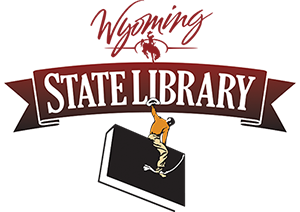Do you use GoWYLD.net? Even if you’re a seasoned user, you might not know every tip and trick. Here are a few we’d like to feature.
Do you use GoWYLD.net? Even if you’re a seasoned user, you might not know every tip and trick. Here are a few we’d like to feature.
Subject Areas
The Subject Areas links on GoWYLD.net go to topic specific guides (LibGuides). Here you will find direct links to the databases,as well as links to tutorials, training, and marketing materials.
Using the See All Subjects button or the Subject Guides tab at the top of GoWYLD.net lets you see more topical guides. Filtering to All Guides provides access to additional subject and help guides. These include information about GoWYLD and Library Catalogs, Serving Patrons with Disabilities, and guides created by the Wyoming State Archives on Wyoming topics (including Wyoming Vital Records and Women’s Suffrage in Wyoming).
Niche Academy
Niche Academy provides short tutorials for many of our GoWYLD.net resources. You can access them by clicking on the Tutorials tab to the far right on GoWYLD.net or under Other Resources on the Subject Guides page.
Marketing Materials
Want to promote GoWYLD resources to your patrons? Marketing materials can be found for several databases or topics. Here we’ve provided access to vendor-created materials (and added the GoWYLD.net logo) or flyers created by the Wyoming State Library.
Questions?
For more information, about the databases, training, or marketing materials, please contact Chris Van Burgh, Wyoming State Library Database Instruction Librarian, chris.vanburgh@wyo.gov.