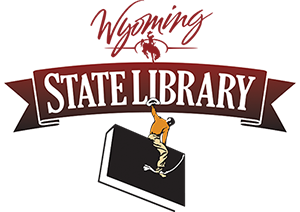Assistive technology (AT) is any item, piece of equipment, software program, or product system that is used to increase, maintain, or improve the functional capabilities of persons with disabilities. Many apps fall under this category. Wyoming Assistive Technology Resources (WATR), a program of the Wyoming Institute for Disabilities at the University of Wyoming, has put together this helpful list of apps for both iOS and Chrome OS (Chromebook):
[su_table]
| Available for both iOS and Chrome OS |
 |
Ginger
- Auto-corrects grammar, spelling errors
- Suggests alternate text expressions
- Dictionary, thesaurus, text-to-speech
|
 |
Grammarly
- Spelling and grammar checker
- Corrects commonly confused words
- Scans text for proper use of grammar
|
 |
Pocket
- Unlimited storage: keeps saved articles and videos in one place
- Reads articles aloud
|
 |
Photomath
- Scans math problems for instant results
- Includes camera caculator, handwriting recognition, and a smart calculator
|
 |
Bookshare Web Reader
- Online audio, digital, and BRF (Braille Ready Format) library for people with qualified print disabilities
- Free for students with qualified print disabilities
|
 |
Learning Ally Link
- Online audio, digital, and BRF library for people with qualified print disabilities
|
 |
BARD Mobile
- Provides access to nearly 65,000 items from the NLS Braille and Audio Reading Download (BARD) site
|
| Available for iOS |
 |
Prizmo
- Scans, reads documents out loud
- Can use without Internet connection
|
 |
Voice Dream Reader
- Reads documents using text-to-speech
- Synchronizes with Bookshare, Evernote, Dropbox, and Google Drive
|
 |
Claro PFD
- Scans, reads documents out loud
- Can fill in documents using microphone
- Insert voice messages and pictures in documents
|
| Available for Chrome OS |
 |
Google Text-to-Speech
- Reads text on your screen out loud
|
 |
Read & Write for Google Chrome
- Spell checker, speech-to-text
- Word prediction
- Talking and picture dictionary
|
 |
Google Keep
- Organize your notes by adding labels
- Add recurring reminders to never miss regular to-dos
|
[/su_table]
If you have a question about this or any other article, please contact us at statelibrary@wyo.gov